
Are you looking for an effective way to visually create service area maps for your business? This is especially true companies that provide home contractor services such as house painters or heating and cooling HVAC companies.
On your website you want to communicate where you provide services without having to state where you won’t go. After all you want some flexibility when work is slow.
An easy way to create service area maps is by using Google Maps and importing a list of past customer addresses into Google Maps.
Creating Service Area Maps
- Export a list of addresses for past customers into a CSV file. (You can also use TSV, KML, KMZ, GPX, or XLSX file, or a sheet from Google Drive)
- While logged into your Google Account, open up My Maps on your computer. Select Create a new map.
- In the Map legend, click on import for the new layer. Select your file and the data columns you want to import. Then import.
- Your map will populate automatically. Be sure to name your map to save it.
- You can edit the map directly and delete any map points that you want to exclude, change map types and change locations to shapes or other colors.
- Once you have the map done, I like to do a screenshot of the map so customer addresses won’t display when a visitor hovers their mouse over the map point.
You can import map features from a file.
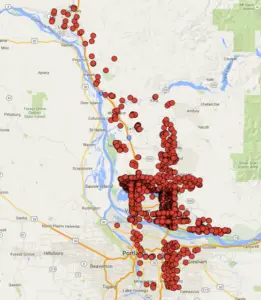
Using Google Maps to create service area maps for your website is quick and easy using this address import feature.
