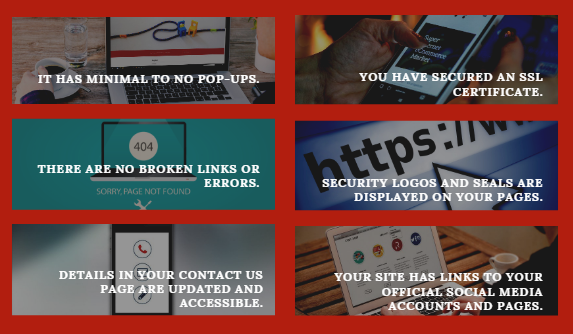With the online noise today, users find it typically harder to trust a website. For online marketers, a vital part of the job is to make your website look trustworthy more— especially for paying customers. Otherwise, your efforts will all go to waste.
How do people determine if a site is to be trusted? This usually boils down to two things: Reputation and Security.
How do you make your website look trustworthy
Users tag sites that have a good reputation if:
1.The website’s pages load fast.
2. The site is user-friendly and looks visually presentable.
3. Your website’s content is updated.
4. You introduce yourself well on your ‘About’ page
5. Reviews and testimonials are mostly positive, and negative reviews are handled well.
6. You have a couple of brand partners or customers’ logos linked to your site.
All the more, your site shows it’s secured if:
- It has minimal to no pop-ups.
- You have secured an SSL Certificate.
- There are no broken links or errors.
- Security logos and seals are displayed on your pages.
- Details in your Contact Us page are updated and accessible.
- Your site has links to your official social media accounts and pages.
A sketchy-looking website diminishes your chances of getting customers online. If this is something you struggle with, email us at support@technadigital.com, call at (360) 200-8688 or check our Contact Us page and we’ll help you earn your customer’s trust.